Have you noticed the new button bar in your Gmail?
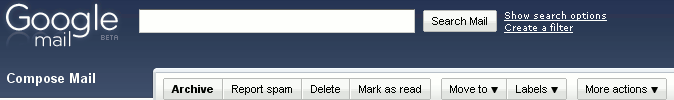
One had to select most of the options from drop down menu before. But with this change, you can:
This looks much better and user-friendly! Isn't it?
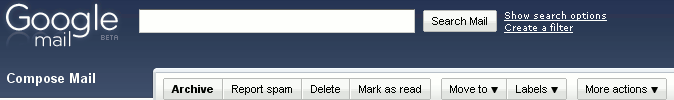
One had to select most of the options from drop down menu before. But with this change, you can:
- Archive
- Report Spam
- Delete
- Mark as read
- Move to
- Labels
- More actions
- Mark as Unread
- Add to task
- Add Star
- Remove Star
- Create Event
- Filter Messages like these
- Mute
- Move to draft
This looks much better and user-friendly! Isn't it?
Comments
Post a Comment