
Getting on the web is expensive. In the United States, the average cost of a home internet connection is $60 per month. Don’t fancy paying all that money? Don’t worry; even if you don’t have a regular ISP, there are still ways to go online.
Here’s how to get Wi-Fi without an Internet Service Provider.
1. Mobile Hotspot
The best way to make sure you have the internet on your laptop at all times is to use a mobile hotspot.
Of course, there is an upfront cost of doing so—you will need to buy a hotspot device and subscribe to a mobile internet plan. Quite a few companies offer mobile hotspots.
There are three mobile hotspot models we particularly recommend:
Verizon Jetpack MiFi 8800L
Despite being a couple of years old, the Verizon Jetpack MiFi 8800L is probably still the best 4G hotspot available right now. It uses Qualcomm’s X20 modem and supports 11 LTE bands. It provides both 2.4 and 5GHz mobile networks, supports guest connections, and allows you to connect up to 15 devices to the network at once.
The device is only available through Verizon. You can get the device for $99 if you sign up for a two-year mobile internet contract. It is $199 if you buy the device contract-free.
HTC 5G Hub
The HTC 5G Hub is the best 5G mobile hotspot on the market.
The device has a Qualcomm Snapdragon 855 CPU, a Snapdragon X50 5G modem, 4GB of RAM, support for Bluetooth and Ethernet connections, all-day battery life, and the ability to connect up to 20 devices at the same time. It runs Android.
On the downside, 5G is still not available everywhere. If you’re looking for a hotspot that will work when you’re off the beaten path, the HTC 5G Hub might not be for you.
Sprint MiFi 8000 Mobile Hotspot
The MiFi 8000 (only available on Sprint in the US), can provide internet speeds of up to 1Gbps while you’re on-the-go.
The device will run for 24 hours on a single charge, supports guest connections, and offers an onboard VPN for added security.
Under the hood, you’ll find 4GB of RAM and the in-house MiFi OS2 operating system.
Roaming Man U2 Global 4G Wi-Fi Hotspot
If you need a laptop internet while you’re traveling outside of the United States, you need a mobile hotspot and internet plan that both work internationally.
We like the Roaming Man U2 Global 4G Wi-Fi Hotspot. It works in more than 130 countries with prices of $8 to $10 per day.
Of course, at those prices, it is not a suitable domestic option. But if you’re on vacation and need to stay connected to home, it remains cheaper than using roaming internet on your smartphone.
2. Tether Your Smartphone or Tablet
If you don’t need regular mobile data and instead just need occasional access to the internet on your laptop, the fastest and easiest way to get online is often to tether your smartphone.
Tethering your smartphone or tablet does have two drawbacks.
- You’re entirely dependent on the signal of your mobile phone carrier. That’s fine if you’re in a city, but less reliable if you’re out in the country.
- Laptops typically use much more data than smartphones, meaning you could be in for a nasty surprise when your next phone bill lands in your mailbox.
If you have an Android device, you can enable tethering by heading to Settings > Network and internet > Hotspot and Tethering, then slide the toggle next to Wi-Fi Hotspot into the On position. iOS users need to go to Settings > Personal Hotspot and slide the toggle.
On both Android and iOS, you should set a new username and password to protect the security of your hotspot.
3. Find Public Wi-Fi
Depending on where you find yourself when you need to get internet without a provider, you might be able to jump on a nearby public Wi-Fi network. Libraries, coffee shops, restaurants, and transport hubs often have networks you can join.
You can find nearby free Wi-Fi using apps like Wi-Fi Master Key on Android, and Wi-Fi Finder on iOS.
Note: If you decide to join a public Wi-Fi network, make sure you take steps to ensure your security and privacy are both safe. If you would like to learn more, check out our article on how to spot fake public Wi-Fi run by hackers.
Download: Wi-Fi Master Key for Android (Free)
Download: Wi-Fi Finder for iOS (Free)
4. Wi-Fi USB Dongle
A Wi-Fi USB dongle, a.k.a., an “internet stick,” is a cheaper and more accessible version of a mobile hotspot. Instead of committing to an expensive long-term mobile internet plan, you can insert a standard 3G or 4G SIM card and use its data connection.
ZTE MF833V USB Dongle Adapter ZTE MF833V USB Dongle Adapter Buy Now On Amazon $59.99Because internet sticks for laptops are lighter and smaller than mobile hotspots, they are better suited for people who need a web connection while traveling. On the downside, don’t expect signal strength, Wi-Fi speed, or range to be as good as when using a hotspot device.
To learn more, check out our piece on the best Wi-Fi USB adaptors.
5. Share Someone’s Internet

There’s a chance that someone else in your party might have an internet connection on their machine. For example, perhaps they have login credentials for a nearby private network, and you do not.
In those cases, you can share the bandwidth with a Windows or macOS machine.
To share an internet connection from a Windows computer, go to Settings > Network and internet > Mobile Hotspot. Choose the connection you want to share and slide the toggle into the On position.
If you need to share an internet connection from a macOS device, go to Apple > System Preferences > Internet Sharing. Choose the connection you want to share in the Share your connection from the drop-down menu, then select how you want to share the internet from the list of options underneath.
Learn More About Using Wi-Fi
The best way to get Wi-Fi without an internet connection depends on where you are and how you want to use the connection.
People who do a lot of work on-the-go should consider a fully-fledged mobile hotspot. Occasional casual users might want to use tethering or buy an internet stick. In rural areas, you can get online through wireless internet.
If you would like more information about using Wi-Fi, check our articles on the different types of Wi-Fi security and how to fix slow Wi-Fi speeds.
Read the full article: How to Get Wi-Fi Without an Internet Service Provider: 5 Methods

Getting on the web is expensive. In the United States, the average cost of a home internet connection is $60 per month. Don’t fancy paying all that money? Don’t worry; even if you don’t have a regular ISP, there are still ways to go online.
Here’s how to get Wi-Fi without an Internet Service Provider.
1. Mobile Hotspot
The best way to make sure you have the internet on your laptop at all times is to use a mobile hotspot.
Of course, there is an upfront cost of doing so—you will need to buy a hotspot device and subscribe to a mobile internet plan. Quite a few companies offer mobile hotspots.
There are three mobile hotspot models we particularly recommend:
Verizon Jetpack MiFi 8800L
Despite being a couple of years old, the Verizon Jetpack MiFi 8800L is probably still the best 4G hotspot available right now. It uses Qualcomm’s X20 modem and supports 11 LTE bands. It provides both 2.4 and 5GHz mobile networks, supports guest connections, and allows you to connect up to 15 devices to the network at once.
The device is only available through Verizon. You can get the device for $99 if you sign up for a two-year mobile internet contract. It is $199 if you buy the device contract-free.
HTC 5G Hub
The HTC 5G Hub is the best 5G mobile hotspot on the market.
The device has a Qualcomm Snapdragon 855 CPU, a Snapdragon X50 5G modem, 4GB of RAM, support for Bluetooth and Ethernet connections, all-day battery life, and the ability to connect up to 20 devices at the same time. It runs Android.
On the downside, 5G is still not available everywhere. If you’re looking for a hotspot that will work when you’re off the beaten path, the HTC 5G Hub might not be for you.
Sprint MiFi 8000 Mobile Hotspot
The MiFi 8000 (only available on Sprint in the US), can provide internet speeds of up to 1Gbps while you’re on-the-go.
The device will run for 24 hours on a single charge, supports guest connections, and offers an onboard VPN for added security.
Under the hood, you’ll find 4GB of RAM and the in-house MiFi OS2 operating system.
Roaming Man U2 Global 4G Wi-Fi Hotspot
If you need a laptop internet while you’re traveling outside of the United States, you need a mobile hotspot and internet plan that both work internationally.
We like the Roaming Man U2 Global 4G Wi-Fi Hotspot. It works in more than 130 countries with prices of $8 to $10 per day.
Of course, at those prices, it is not a suitable domestic option. But if you’re on vacation and need to stay connected to home, it remains cheaper than using roaming internet on your smartphone.
2. Tether Your Smartphone or Tablet
If you don’t need regular mobile data and instead just need occasional access to the internet on your laptop, the fastest and easiest way to get online is often to tether your smartphone.
Tethering your smartphone or tablet does have two drawbacks.
- You’re entirely dependent on the signal of your mobile phone carrier. That’s fine if you’re in a city, but less reliable if you’re out in the country.
- Laptops typically use much more data than smartphones, meaning you could be in for a nasty surprise when your next phone bill lands in your mailbox.
If you have an Android device, you can enable tethering by heading to Settings > Network and internet > Hotspot and Tethering, then slide the toggle next to Wi-Fi Hotspot into the On position. iOS users need to go to Settings > Personal Hotspot and slide the toggle.
On both Android and iOS, you should set a new username and password to protect the security of your hotspot.
3. Find Public Wi-Fi
Depending on where you find yourself when you need to get internet without a provider, you might be able to jump on a nearby public Wi-Fi network. Libraries, coffee shops, restaurants, and transport hubs often have networks you can join.
You can find nearby free Wi-Fi using apps like Wi-Fi Master Key on Android, and Wi-Fi Finder on iOS.
Note: If you decide to join a public Wi-Fi network, make sure you take steps to ensure your security and privacy are both safe. If you would like to learn more, check out our article on how to spot fake public Wi-Fi run by hackers.
Download: Wi-Fi Master Key for Android (Free)
Download: Wi-Fi Finder for iOS (Free)
4. Wi-Fi USB Dongle
A Wi-Fi USB dongle, a.k.a., an “internet stick,” is a cheaper and more accessible version of a mobile hotspot. Instead of committing to an expensive long-term mobile internet plan, you can insert a standard 3G or 4G SIM card and use its data connection.
ZTE MF833V USB Dongle Adapter ZTE MF833V USB Dongle Adapter Buy Now On Amazon $59.99Because internet sticks for laptops are lighter and smaller than mobile hotspots, they are better suited for people who need a web connection while traveling. On the downside, don’t expect signal strength, Wi-Fi speed, or range to be as good as when using a hotspot device.
To learn more, check out our piece on the best Wi-Fi USB adaptors.
5. Share Someone’s Internet

There’s a chance that someone else in your party might have an internet connection on their machine. For example, perhaps they have login credentials for a nearby private network, and you do not.
In those cases, you can share the bandwidth with a Windows or macOS machine.
To share an internet connection from a Windows computer, go to Settings > Network and internet > Mobile Hotspot. Choose the connection you want to share and slide the toggle into the On position.
If you need to share an internet connection from a macOS device, go to Apple > System Preferences > Internet Sharing. Choose the connection you want to share in the Share your connection from the drop-down menu, then select how you want to share the internet from the list of options underneath.
Learn More About Using Wi-Fi
The best way to get Wi-Fi without an internet connection depends on where you are and how you want to use the connection.
People who do a lot of work on-the-go should consider a fully-fledged mobile hotspot. Occasional casual users might want to use tethering or buy an internet stick. In rural areas, you can get online through wireless internet.
If you would like more information about using Wi-Fi, check our articles on the different types of Wi-Fi security and how to fix slow Wi-Fi speeds.
Read the full article: How to Get Wi-Fi Without an Internet Service Provider: 5 Methods
Read Question - Answers: MakeUseOf
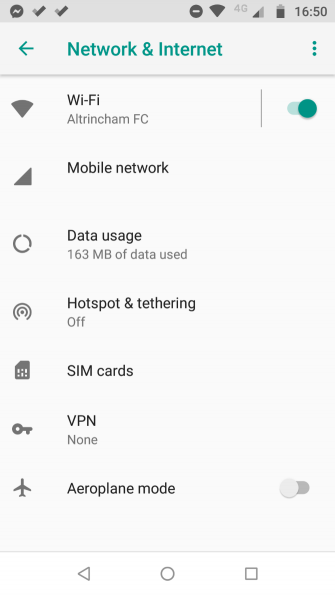
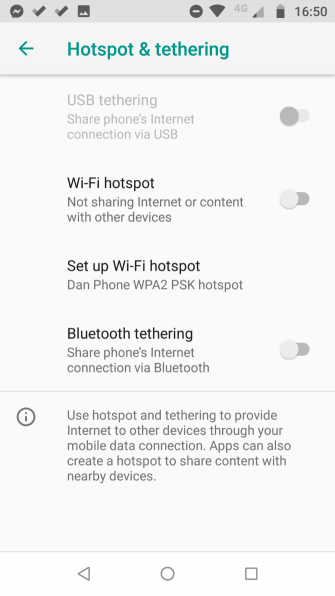
Comments
Post a Comment