
Video calls are more important than ever, and Google is making its video call services work on the big screen.
Google announced on The Keyword that it is adding support for Google Meet on Cast and Google Duo on Android TV, making it easy to chat with friends and loved ones on the biggest screens in your home.
Google has made Meet available to just about any device that supports Cast. That means you can view your video calls on Chromecast, TVs with built-in Chromecasts, and Nest displays.

To take advantage of the new features, you'll need a Google account, obviously. You'll need to update to the latest version of Chrome and make sure your Chromecast device has the latest firmware installed. Once you've done that, you'll be good to go.
If you don't own a device with Cast support, but you have an Android TV, you can still get in on the big-screen video calling.
Google has announced that it is rolling out a beta Google Duo on Android TV. This service is meant for smaller, more personal calls. However, it's still useful for groups if you need to get a few people together.

Google Duo on Android TV will work with a TV's built-in camera. However, if your TV doesn't have a camera, Google says that you can simply plug in a USB camera to enjoy the video calling features.
Both Google Duo and Meet will work on the Nest Hub Max with this new update. If you own Google's high-end speaker, you'll be able to hop into video calls with either service.
Google also announced an interesting way to get into using Meet for work. The program, which it calls Google Meet Hardware, allows companies to purchase everything required to get going with Meet.
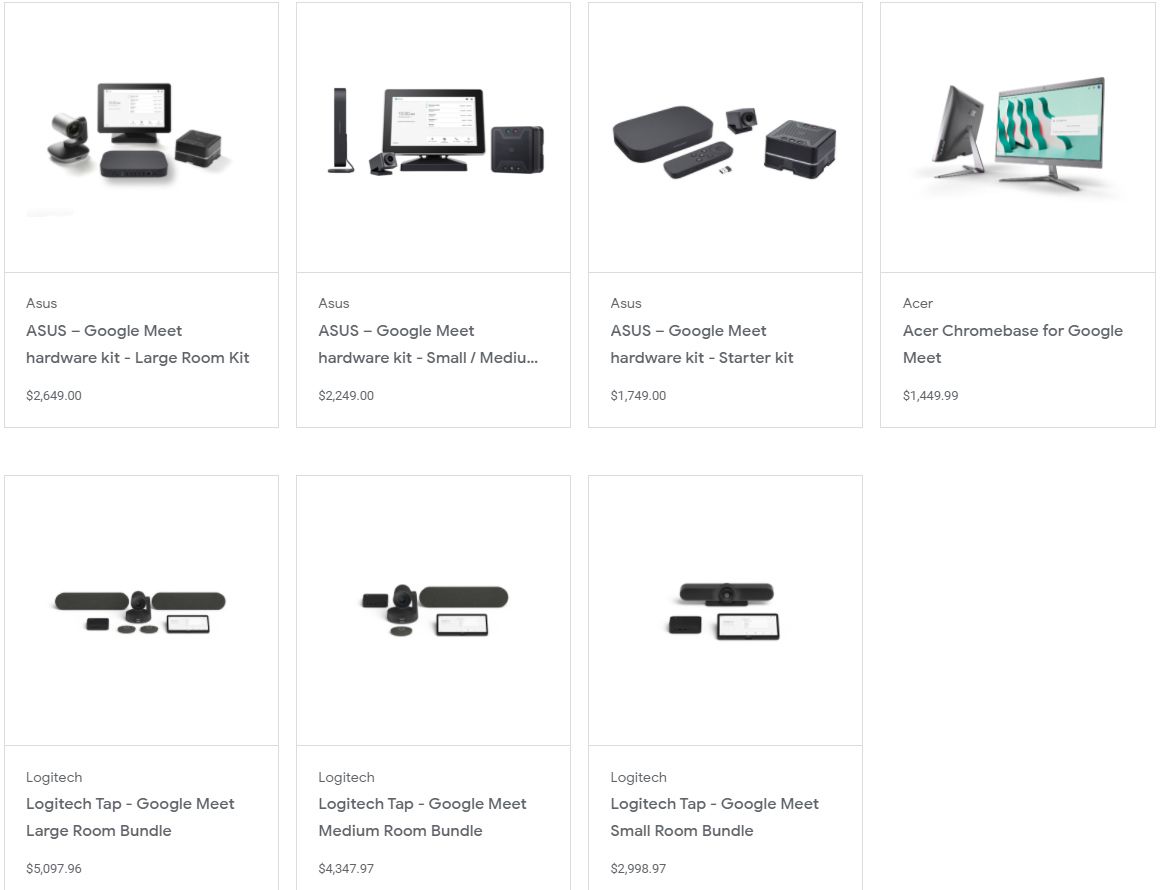
The company is offering different packages, ranging in price from $1,499.99 to just over $5,000.
Love them or hate them, we live in a time where video calls are an important part of getting work done. Google is doing a good job of bringing its services to more devices, but make sure you fully understand how to make the most of Google Meet before you hop in.

Video calls are more important than ever, and Google is making its video call services work on the big screen.
Google announced on The Keyword that it is adding support for Google Meet on Cast and Google Duo on Android TV, making it easy to chat with friends and loved ones on the biggest screens in your home.
Google has made Meet available to just about any device that supports Cast. That means you can view your video calls on Chromecast, TVs with built-in Chromecasts, and Nest displays.

To take advantage of the new features, you'll need a Google account, obviously. You'll need to update to the latest version of Chrome and make sure your Chromecast device has the latest firmware installed. Once you've done that, you'll be good to go.
If you don't own a device with Cast support, but you have an Android TV, you can still get in on the big-screen video calling.
Google has announced that it is rolling out a beta Google Duo on Android TV. This service is meant for smaller, more personal calls. However, it's still useful for groups if you need to get a few people together.

Google Duo on Android TV will work with a TV's built-in camera. However, if your TV doesn't have a camera, Google says that you can simply plug in a USB camera to enjoy the video calling features.
Both Google Duo and Meet will work on the Nest Hub Max with this new update. If you own Google's high-end speaker, you'll be able to hop into video calls with either service.
Google also announced an interesting way to get into using Meet for work. The program, which it calls Google Meet Hardware, allows companies to purchase everything required to get going with Meet.
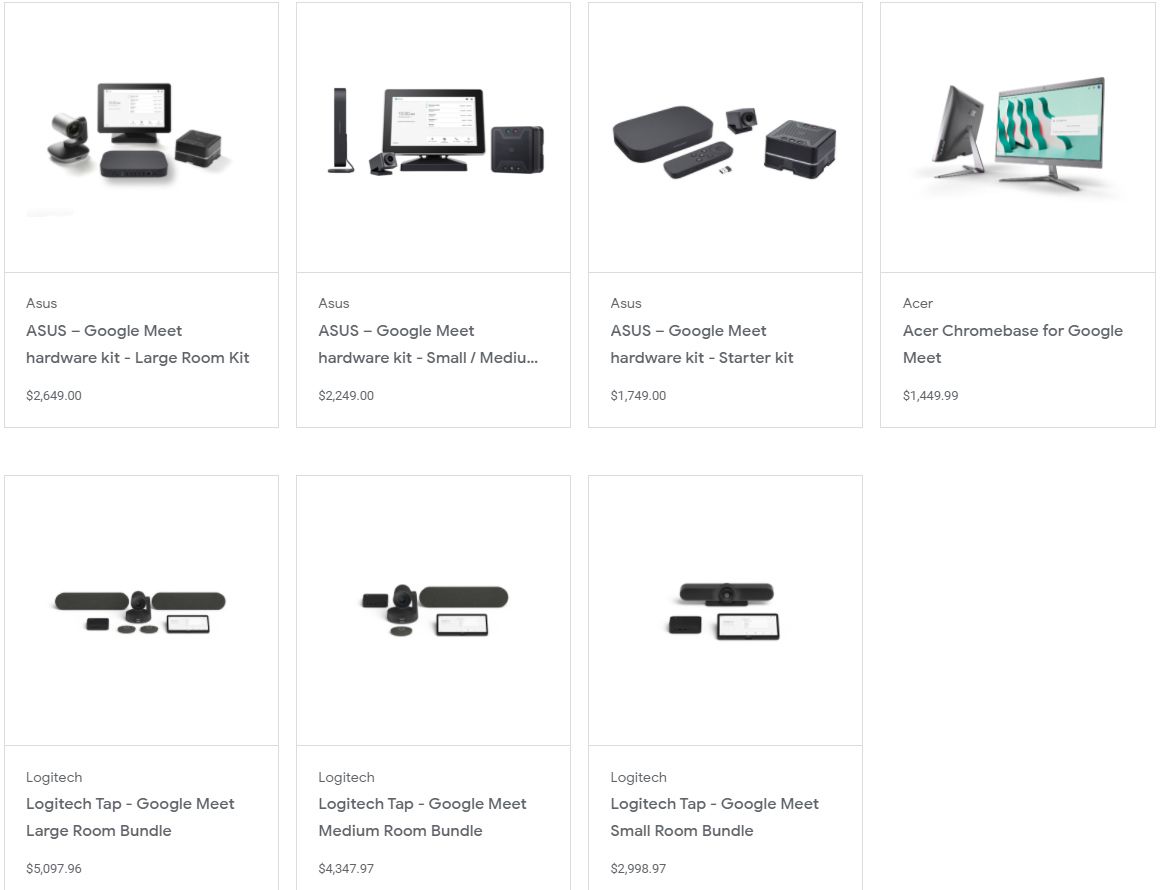
The company is offering different packages, ranging in price from $1,499.99 to just over $5,000.
Love them or hate them, we live in a time where video calls are an important part of getting work done. Google is doing a good job of bringing its services to more devices, but make sure you fully understand how to make the most of Google Meet before you hop in.
Read Question - Answers: MakeUseOf - Feed
Comments
Post a Comment